REMOVE RECYCLE BIN FROM UR DESK TOP!!!!
Page 1 of 1
 REMOVE RECYCLE BIN FROM UR DESK TOP!!!!
REMOVE RECYCLE BIN FROM UR DESK TOP!!!!
Open
Regedit by going to START - RUN and type Regedit and hit enter. Then
you should navigate to following entry in registry
HKEY_LOCAL_MACHINE\SOFTWARE\Microsoft\Windows\CurrentVersion\Explorer\
Desktop\NameSpace\{645FF040-5081-101B-9F08-00AA002F954E} and delete it. This action should remove recycle bin from your desktop.
IT MAY HELP U!!!!




Regedit by going to START - RUN and type Regedit and hit enter. Then
you should navigate to following entry in registry
HKEY_LOCAL_MACHINE\SOFTWARE\Microsoft\Windows\CurrentVersion\Explorer\
Desktop\NameSpace\{645FF040-5081-101B-9F08-00AA002F954E} and delete it. This action should remove recycle bin from your desktop.
IT MAY HELP U!!!!

mr.fr3ak- New Member
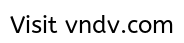
-

Number of posts : 40
Age : 36
Location : bangladesh
mig33 username : mr.fr3ak
Referrer : tears_of_cry
Registration date : 2008-12-05
 Similar topics
Similar topics» strange Try this at your desk
» Recycle as Much as You Want
» DELETING RECYCLE BIN
» Remove DOS.
» remove microsoft msn messenger who are using old xp
» Recycle as Much as You Want
» DELETING RECYCLE BIN
» Remove DOS.
» remove microsoft msn messenger who are using old xp
Page 1 of 1
Permissions in this forum:
You cannot reply to topics in this forum
