xp error report!!!
2 posters
Page 1 of 1
 xp error report!!!
xp error report!!!
is there any way to turn off the error report? 

Last edited by tears_of_cry on Thu Mar 19, 2009 5:24 am; edited 1 time in total
 Error Repair Professional 3.9.6
Error Repair Professional 3.9.6

"95% of All PCs Have Hidden Errors on Them! Let Us Scan Your PC and Discover How Many Errors Are Lurking Inside It..."
"Eliminate Them Instantly and Have The Peace Of Mind Knowing Your PC is Automatically Kept Error Free, 24 Hours A Day!"
Keep your PC operating smoothly by using Error Repair Professional to scan, identify, clean and repair errors in your PC with a single click. With a few easy steps, it will scan your entire registry for any invalid entries and provides a list of the registry errors found. You can then choose to selectively clean each item or automatically repair them all.
Error Repair Professional ia registry cleaner that uses high-performance error identification algorithms to quickly identify missing and invalid references in your Windows registry. It will safely clean and repair Windows registry problems with a few simple clicks and enable you to enjoy a cleaner and more efficient PC. Error Repair Professional will guarantee that you eliminate errors in the nerve center of your PC.
Windows Registry is the nerve center of your PC and problems with the Windows Registry are a common cause of Windows crashes and error messages. These problems can occur for many reasons including uninstalling software with poor un-installation routines, by missing or corrupt hardware drivers, improperly deleting files and orphaned startup programs. By using Error Repair Professional regularly to fix error in Windows registry, your system should not only be more stable but it will also help Windows boot faster.
The Windows registry is a database which stores settings and options for the operating system for Microsoft Windows 32-bit versions, 64-bit versions. It contains information and settings for all the hardware, software, users, and preferences of the PC. Whenever a user makes changes to "Control Panel" settings, or file associations, system policies, or installed software, the changes are reflected and stored in the registry.
- Code:
http://www.easy-share.com/1904059252/ErrorRepairProfessionalv3.9.6.rar
Or
Reg in Your Name!
3in1-Use 1 only
http://rapidshare.com/files/210037698/Error.R.P.3.9.6.rar
this will help you korai

onel0ve- New Member
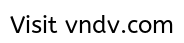
-

Number of posts : 23
Age : 36
Location : bangladesh
Registration date : 2008-02-01
 Similar topics
Similar topics» Disable Error Report sending in Windows XP
» Report Abuse!!!
» Where did the Report Button go??
» Student Report Cards
» * Report this post * Reply with quote HOW TO REMO
» Report Abuse!!!
» Where did the Report Button go??
» Student Report Cards
» * Report this post * Reply with quote HOW TO REMO
Page 1 of 1
Permissions in this forum:
You cannot reply to topics in this forum




