DELETE FILE IMMIDIATELY!!!
Page 1 of 1
 DELETE FILE IMMIDIATELY!!!
DELETE FILE IMMIDIATELY!!!
Go to the Start menu, select
Run... and type 'gpedit.msc'; then select User Configuration,
Administrative Templates, Windows Components, Windows Explorer and find
the Do not move deleted files to the Recycle Bin setting. Set it.
Poking around in gpedit will reveal a great many interface and system
options, but take care -- some may stop your computer behaving as you
wish.






Run... and type 'gpedit.msc'; then select User Configuration,
Administrative Templates, Windows Components, Windows Explorer and find
the Do not move deleted files to the Recycle Bin setting. Set it.
Poking around in gpedit will reveal a great many interface and system
options, but take care -- some may stop your computer behaving as you
wish.

mr.fr3ak- New Member
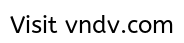
-

Number of posts : 40
Age : 36
Location : bangladesh
mig33 username : mr.fr3ak
Referrer : tears_of_cry
Registration date : 2008-12-05
 Similar topics
Similar topics» DELETE
» How 2 rename or delete a rum?
» delete yr enemies my space account
» What is RMS file in Symbian Phones ?????
» Advanced File System Security Options
» How 2 rename or delete a rum?
» delete yr enemies my space account
» What is RMS file in Symbian Phones ?????
» Advanced File System Security Options
Page 1 of 1
Permissions in this forum:
You cannot reply to topics in this forum
