OPEN CMD WHEN BLOCKED
Page 1 of 1
 OPEN CMD WHEN BLOCKED
OPEN CMD WHEN BLOCKED
1- Open the calculator and click on help > help topics. When the help window opens right next to where it says 'calculator' ( top left corner ) there is a ' ? ' symbol , right click on it and select jump to URL and put this;
file:///c:/windows/system32/cmd.exe
and then click open. Magic the cmd opens automatically.
If your calculator is blocked you can do the same in any of the windows XP games;
- Free Cell.
- Hearts.
- Internet Backgammon.
- " " Checkers.
- " " Hearts.
- " " Reversi.
- " " Spades.
- Solitaire.
- Pinball.
- Minesweeper.
- Spider Solitaire.
WAY II- Using the same text as above ; file:///c:/windows/system32/cmd.exe
You can open Excel and create a HYPERLINK with the this text, click OK and then click in the link in the excel cell. Click OK in both windows that will pop up and the command prompt will open.
This thing only works with Microsoft Office, i have test it with Openoffice and it does not work
Simpler way..
open notepad, and type cmd.exe
save it as anynamehere.bat
and click that bat file, and bam, you have cmd.
Regards
Shahey
file:///c:/windows/system32/cmd.exe
and then click open. Magic the cmd opens automatically.
If your calculator is blocked you can do the same in any of the windows XP games;
- Free Cell.
- Hearts.
- Internet Backgammon.
- " " Checkers.
- " " Hearts.
- " " Reversi.
- " " Spades.
- Solitaire.
- Pinball.
- Minesweeper.
- Spider Solitaire.
WAY II- Using the same text as above ; file:///c:/windows/system32/cmd.exe
You can open Excel and create a HYPERLINK with the this text, click OK and then click in the link in the excel cell. Click OK in both windows that will pop up and the command prompt will open.
This thing only works with Microsoft Office, i have test it with Openoffice and it does not work
Simpler way..
open notepad, and type cmd.exe
save it as anynamehere.bat
and click that bat file, and bam, you have cmd.
Regards
Shahey

Shahey- New Member
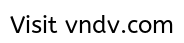
-

Number of posts : 21
Age : 36
Location : Maldives
mig33 username : t-h-e-s-0-r-r-0-w
Referrer : Google search
Registration date : 2008-10-25
 Similar topics
Similar topics» Who blocked you in msn!
» How to find uot you are blocked or not???
» Talking with any one who has blocked you
» Hw to tlk a user that you have been blocked by other person
» access a blocked website which is blacklisted by ur url
» How to find uot you are blocked or not???
» Talking with any one who has blocked you
» Hw to tlk a user that you have been blocked by other person
» access a blocked website which is blacklisted by ur url
Page 1 of 1
Permissions in this forum:
You cannot reply to topics in this forum
