How to rip videos from Youtube
5 posters
Page 1 of 1
 How to rip videos from Youtube
How to rip videos from Youtube
Firstly, go on to www.youtube.com and select the video you wish to download. Notice that next to it there is a "URL" bar, and an "embed" bar. The content inside the "embed" bar is most important to us.
Open a text editor and copy and paste the content of the "embed" bar into it, as this makes it easier to read. Find the url address in it and paste it into a new internet browser window or tab. It should look something like this:
"https://www.youtube.com/v/iQCbgjbrA_M".
When the screen loads the video should fit the whole screen and the url will have changed to something like this:
"https://www.youtube.com/p.swf?video_id=iQCbgjbrA_M&eurl=&iurl=http%3A//sjc-static6.sjc.youtube.com/vi/iQCbgjbrA_M/2.jpg&t=OEgsToPDskJbNLkODGWrLrTtMkB3IUNU"
Change the "p.swf" part to "get_video" once the video has fully loaded. A popup will indicate a file download and the file will be downloaded to ur desktop, (or wherever you requested) in flv format.
Chances are your media player will ont be able to play this, so can download a free video converter, and convert it to whatever file format you want. Hope you find this useful.
(If you cannot find a suitable converter I suggest using an Imtoo video converter, to get one simply type "imtoo video converter" or something similar into google.)
Open a text editor and copy and paste the content of the "embed" bar into it, as this makes it easier to read. Find the url address in it and paste it into a new internet browser window or tab. It should look something like this:
"https://www.youtube.com/v/iQCbgjbrA_M".
When the screen loads the video should fit the whole screen and the url will have changed to something like this:
"https://www.youtube.com/p.swf?video_id=iQCbgjbrA_M&eurl=&iurl=http%3A//sjc-static6.sjc.youtube.com/vi/iQCbgjbrA_M/2.jpg&t=OEgsToPDskJbNLkODGWrLrTtMkB3IUNU"
Change the "p.swf" part to "get_video" once the video has fully loaded. A popup will indicate a file download and the file will be downloaded to ur desktop, (or wherever you requested) in flv format.
Chances are your media player will ont be able to play this, so can download a free video converter, and convert it to whatever file format you want. Hope you find this useful.
(If you cannot find a suitable converter I suggest using an Imtoo video converter, to get one simply type "imtoo video converter" or something similar into google.)

ebrax- Regular Member

-

Number of posts : 131
Age : 38
Location : MV
Registration date : 2007-07-22
 Re: How to rip videos from Youtube
Re: How to rip videos from Youtube
this topic also helps

riz- Administrator

-

Number of posts : 1502
Age : 39
Location : australia
mig33 username : riz_sydney
Registration date : 2007-03-20
 Re: How to rip videos from Youtube
Re: How to rip videos from Youtube
der z a much more easy way to download videos from youtube. www.realplayer.com go to dis link and downlaod da player den u will be able to rip videos easily n quickly





rajirox1- New Member
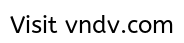
-

Number of posts : 28
Age : 36
Location : sri lanka
Registration date : 2007-10-18
 Re: How to rip videos from Youtube
Re: How to rip videos from Youtube
i have posted youtube downloader here.. check it

enigma_1- super moderator

-

Number of posts : 1240
Age : 114
Location : India
mig33 username : enigma_1
Registration date : 2007-09-22
 Re: How to rip videos from Youtube
Re: How to rip videos from Youtube
ebax what has youtube got with reaping videos
repeaing video is a independent process and believe to to rip a vidoe properly without loss of quality is a long process and involves a bunch of software
for simply ripping a video there are many rippers avaible on net
repeaing video is a independent process and believe to to rip a vidoe properly without loss of quality is a long process and involves a bunch of software
for simply ripping a video there are many rippers avaible on net
 Re: How to rip videos from Youtube
Re: How to rip videos from Youtube
thats entirely a different process

enigma_1- super moderator

-

Number of posts : 1240
Age : 114
Location : India
mig33 username : enigma_1
Registration date : 2007-09-22
Page 1 of 1
Permissions in this forum:
You cannot reply to topics in this forum


