How to prevent your PEN(USB) drive from VIRUS
+6
getmywishes
Disturbia
darkslayer_x
luv.inspecta
riz
suri_gr8
10 posters
Page 1 of 1
 How to prevent your PEN(USB) drive from VIRUS
How to prevent your PEN(USB) drive from VIRUS
How to prevent your PEN(USB) drive from VIRUS
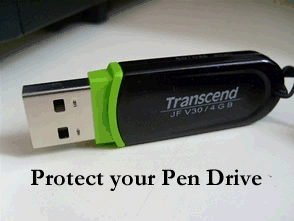
Friends many of your PC/laptop's normally gets virus because of Pen Drives or USB devices (Even PC's who are not connected to network ). Some Virus like Ravmon Virus , Heap41a worm which are not detected by anti virus normally spreads mostly by the Pen Drives . In such a case, you can protect your PC by just following the simple steps below . It won't take much time.
- Connect your Pen Drive or USB drive to your computer .
- Now a dialogue window will popup asking you to choose among the options as shown in the figure
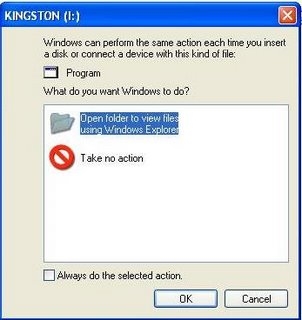
- Don't choose any of them , Just simply click Cancel.
- Now go to Start--> Run and type cmd to open the Command Prompt window .
- Now go to My Computer and Check the Drive letter of your USB drive or Pen Drive . ( E.g. If it is written Kingston (I: ) , then I: will be the drive letter .)
- In the Command Window ( cmd ) , type the drive letter: and Hit Enter .
- Now type dir/w/o/a/p and Hit Enter
- You will get a list of files . In the list , search if anyone of the following do exist
1. Autorun.inf
2. New Folder.exe
3. Bha.vbs
4. Iexplore.vbs
5. Info.exe
6. New_Folder.exe
7. Ravmon.exe
8. RVHost.exe or any other files with .exe Extension .
- If you find any one of the files above , Run the command attrib -h -r -s -a *.* and Hit Enter.
- Now Delete each File using the following Command del filename ( E.g del autorun.inf ) .
- That's it . Now just scan your USB drive with the anti virus you have to ensure that you made your Pen Drive free of Virus
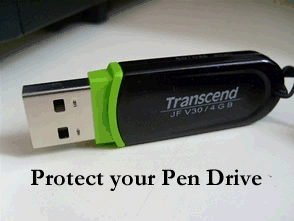
Friends many of your PC/laptop's normally gets virus because of Pen Drives or USB devices (Even PC's who are not connected to network ). Some Virus like Ravmon Virus , Heap41a worm which are not detected by anti virus normally spreads mostly by the Pen Drives . In such a case, you can protect your PC by just following the simple steps below . It won't take much time.
- Connect your Pen Drive or USB drive to your computer .
- Now a dialogue window will popup asking you to choose among the options as shown in the figure
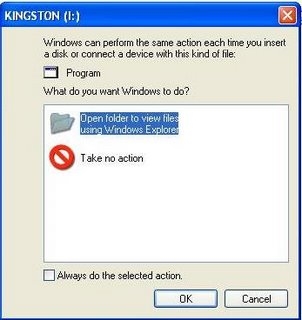
- Don't choose any of them , Just simply click Cancel.
- Now go to Start--> Run and type cmd to open the Command Prompt window .
- Now go to My Computer and Check the Drive letter of your USB drive or Pen Drive . ( E.g. If it is written Kingston (I: ) , then I: will be the drive letter .)
- In the Command Window ( cmd ) , type the drive letter: and Hit Enter .
- Now type dir/w/o/a/p and Hit Enter
- You will get a list of files . In the list , search if anyone of the following do exist
1. Autorun.inf
2. New Folder.exe
3. Bha.vbs
4. Iexplore.vbs
5. Info.exe
6. New_Folder.exe
7. Ravmon.exe
8. RVHost.exe or any other files with .exe Extension .
- If you find any one of the files above , Run the command attrib -h -r -s -a *.* and Hit Enter.
- Now Delete each File using the following Command del filename ( E.g del autorun.inf ) .
- That's it . Now just scan your USB drive with the anti virus you have to ensure that you made your Pen Drive free of Virus

suri_gr8- Valued Member

-

Number of posts : 429
Age : 41
Location : Islamabad, Pakistan
mig33 username : suri_gr8
Registration date : 2008-05-22
 Re: How to prevent your PEN(USB) drive from VIRUS
Re: How to prevent your PEN(USB) drive from VIRUS
very useful and helpful trick.
good work mate.
good work mate.

riz- Administrator

-

Number of posts : 1502
Age : 39
Location : australia
mig33 username : riz_sydney
Registration date : 2007-03-20
 Re: How to prevent your PEN(USB) drive from VIRUS
Re: How to prevent your PEN(USB) drive from VIRUS
great job done suri .... keep it up ... now i know why i always see autorun.info in my every folder ... its coz of the pen drives errrrrrrr 
thx for sharing great piece of info with us brov
thx for sharing great piece of info with us brov

luv.inspecta- Legendary Member

-

Number of posts : 1642
Age : 38
Location : saudi arabia
mig33 username : luv.inspecta
Registration date : 2008-05-19

Disturbia- Regular Member

-

Number of posts : 232
Age : 40
Location : india
mig33 username : disturbia_-
Registration date : 2007-09-22
 Re: How to prevent your PEN(USB) drive from VIRUS
Re: How to prevent your PEN(USB) drive from VIRUS
very nice post suri bro you rocking 



getmywishes- Valued Member

-

Number of posts : 386
Age : 44
Location : in your wishes
mig33 username : getmywishes
Referrer : miss_jaguar
Registration date : 2008-08-30
 Re: How to prevent your PEN(USB) drive from VIRUS
Re: How to prevent your PEN(USB) drive from VIRUS
Thanks all, you all are always welcome 


suri_gr8- Valued Member

-

Number of posts : 429
Age : 41
Location : Islamabad, Pakistan
mig33 username : suri_gr8
Registration date : 2008-05-22
 Re: How to prevent your PEN(USB) drive from VIRUS
Re: How to prevent your PEN(USB) drive from VIRUS
thank u suri..
nice info
nice info

anthromorphic- Devoted Member

-

Number of posts : 518
Age : 40
Location : pakistan
mig33 username : Anthromorphic
Registration date : 2008-03-30
 Re: How to prevent your PEN(USB) drive from VIRUS
Re: How to prevent your PEN(USB) drive from VIRUS
I stopped usin USB it always givin me problems, i cant format aftr sometime use, CD is gud alt

Arabian- Regular Member

-

Number of posts : 152
Age : 38
Location : South Africa
mig33 username : aslimo
Referrer : google
Registration date : 2008-09-21
 Re: How to prevent your PEN(USB) drive from VIRUS
Re: How to prevent your PEN(USB) drive from VIRUS
Excellent info

Cinderella- Moderator

-

Number of posts : 3704
Age : 114
Location : Witchland
mig33 username : Cinder-ella
Referrer : roma-_
Registration date : 2008-08-13
 Re: How to prevent your PEN(USB) drive from VIRUS
Re: How to prevent your PEN(USB) drive from VIRUS
Arabian wrote:I stopped usin USB it always givin me problems, i cant format aftr sometime use, CD is gud alt
cd max 700 mb, dvd max 4 gb... but pen drive can have much more capacity as we need...
 Similar topics
Similar topics» Allergy prevent tips
» 10 Tips to Prevent Bad Breath
» Prevent Password Expiration
» Seagate Barracuda ES.2 1TB SAS Hard Drive
» Hard Drive Diagnosis Software
» 10 Tips to Prevent Bad Breath
» Prevent Password Expiration
» Seagate Barracuda ES.2 1TB SAS Hard Drive
» Hard Drive Diagnosis Software
Page 1 of 1
Permissions in this forum:
You cannot reply to topics in this forum




