Windows XP Tips & Trics
+3
Kanishka_max
r0mz
vinay
7 posters
Page 1 of 1
 Windows XP Tips & Trics
Windows XP Tips & Trics
Hi all, I am starting a Sticky thread about Windows XP Tips & Tricks !
You can update this thread if you have some trips or tricks..
Automatic Logon
You can start up without needing to enter a user name or password. Select Run... from the start menu and type 'control userpasswords2', which will open the user accounts application. On the Users tab, clear the box for Users Must Enter A User Name And Password To Use This Computer, and click on OK. An Automatically Log On dialog box will appear; enter the user name and password for the account you want to use.
You can update this thread if you have some trips or tricks..
Automatic Logon
You can start up without needing to enter a user name or password. Select Run... from the start menu and type 'control userpasswords2', which will open the user accounts application. On the Users tab, clear the box for Users Must Enter A User Name And Password To Use This Computer, and click on OK. An Automatically Log On dialog box will appear; enter the user name and password for the account you want to use.

 Re: Windows XP Tips & Trics
Re: Windows XP Tips & Trics
Disable the Turn off computer button on the Welcome screen
By default, the Microsoft Windows XP logon screen displays a Turn off computer button. This display seems convenient, until one of your kids happens to shut down your computer and close all your programs. To prevent this from happening, you can disable the Turn off computer button. You can still shut down your computer; you just have to log on with a computer administrator account first.
To disable the Turn off computer button on the Welcome screen
Windows XP removes the Turn off computer button from the Welcome screen—so no more shutting down without logging on
By default, the Microsoft Windows XP logon screen displays a Turn off computer button. This display seems convenient, until one of your kids happens to shut down your computer and close all your programs. To prevent this from happening, you can disable the Turn off computer button. You can still shut down your computer; you just have to log on with a computer administrator account first.
To disable the Turn off computer button on the Welcome screen
| 1. | Log on to your computer as an administrator. Click Start, and then click Control Panel. |
| 2. | Click Performance and Maintenance. |
| 3. | Click Administrative Tools. |
| 4. | Double-click Local Security Policy. |
| 5. | Expand Local Policies by clicking the plus sign next to it, and then click Security Options. |
| 6. | In the right pane, double-click the Shutdown: Allow system to be shut down without having to log on policy. |
| 7. | Click Disabled, and then click OK. |

Guest- Guest
 Re: Windows XP Tips & Trics
Re: Windows XP Tips & Trics
Not to All
When you copy or move files and windows encounters a conflicting file on the target folder, it will ask you what to do in a File Operation Confirmation dialog box.
Have you ever wondered why File Operation Confirmation dialog box have Yes To All but does not have No To All?
Well actually it does.
To answer No To All, hold shift key and press No button. That simple!
When you copy or move files and windows encounters a conflicting file on the target folder, it will ask you what to do in a File Operation Confirmation dialog box.
Have you ever wondered why File Operation Confirmation dialog box have Yes To All but does not have No To All?
Well actually it does.
To answer No To All, hold shift key and press No button. That simple!
 Re: Windows XP Tips & Trics
Re: Windows XP Tips & Trics
Move to Administrator folder !
Click on the start button
Select run
Type . (Single Dot)
Press enter
did you see where that takes you?

Click on the start button
Select run
Type . (Single Dot)
Press enter
did you see where that takes you?

 Re: Windows XP Tips & Trics
Re: Windows XP Tips & Trics
Entering a website (Amazing IE trick)
If you type something in the address bar by itself ie google you can press ctrl+enter and it will put the www. .com for you
Example: Click on the address bar in Internet Explorer and write "mig33friends" (without quotes)
Now press CTRL + ENTER.
Our forum portal will be there
If you type something in the address bar by itself ie google you can press ctrl+enter and it will put the www. .com for you
Example: Click on the address bar in Internet Explorer and write "mig33friends" (without quotes)
Now press CTRL + ENTER.
Our forum portal will be there
 Re: Windows XP Tips & Trics
Re: Windows XP Tips & Trics
Convert HDD space into Virtual RAM (increase paging memory)
1. Right click on MyComputer
2. System Properties Box will pop up select 'Advanced' tab
3. In the Performance section click on 'Settings'
4. 'Performance Options' Box will pop up select 'Advanced Tab'
5. In Virtual memory section click on 'Change'
6. a 'Virtual Memory' box will pop up
7. select the drive where u want to use the space
8. select 'custom size' & enter the initial size & max size of memory u like to increase.
Note:It is recommended not to increase it by very high value.
1. Right click on MyComputer
2. System Properties Box will pop up select 'Advanced' tab
3. In the Performance section click on 'Settings'
4. 'Performance Options' Box will pop up select 'Advanced Tab'
5. In Virtual memory section click on 'Change'
6. a 'Virtual Memory' box will pop up
7. select the drive where u want to use the space
8. select 'custom size' & enter the initial size & max size of memory u like to increase.
Note:It is recommended not to increase it by very high value.
 Recover the corrupted files in Microsoft Excel
Recover the corrupted files in Microsoft Excel
Recover the corrupted files in Microsoft Excel
 First click on Start button, go to Program then click on Microsoft Excel to run the excel page. (Open MS Excel)
First click on Start button, go to Program then click on Microsoft Excel to run the excel page. (Open MS Excel)
 Now go to File menu and click on Open option to open the corrupted file.
Now go to File menu and click on Open option to open the corrupted file.
 Now again go to File menu and click on Save As option to save the file as type SYLK. Click on Save button to continue.
Now again go to File menu and click on Save As option to save the file as type SYLK. Click on Save button to continue.

Here if you want to recover the multiple sheets then save each sheet separately as type SYLK.
 Click on Yes button when you receive the message? Book1.slk may contain features that are not compatible with SYLK (Symbolic Link). Do you want to keep the workbook in this format?".
Click on Yes button when you receive the message? Book1.slk may contain features that are not compatible with SYLK (Symbolic Link). Do you want to keep the workbook in this format?".
 Now close the all opened excel files then again go to File menu and click on Open option to open the .slk type file that you saved in previous step.
Now close the all opened excel files then again go to File menu and click on Open option to open the .slk type file that you saved in previous step.
 Now again go to File menu and click on Save As option to save the file as type Microsoft Excel Workbook. Click on Save button to finish the process.
Now again go to File menu and click on Save As option to save the file as type Microsoft Excel Workbook. Click on Save button to finish the process. 

Here if you want to recover the multiple sheets then save each sheet separately as type SYLK.
 Re: Windows XP Tips & Trics
Re: Windows XP Tips & Trics
How to restore the icon?
I accidentally deleted the Show Desktop icon which sits normally on the bottom left hand corner of the Taskbar. How do I restore the icon?
solution: Click Start, Run and type the following command:
The Show Desktop icon file should be available now
I accidentally deleted the Show Desktop icon which sits normally on the bottom left hand corner of the Taskbar. How do I restore the icon?
solution: Click Start, Run and type the following command:
- Code:
regsvr32 /n /i:U shell32.dll
The Show Desktop icon file should be available now
 Re: Windows XP Tips & Trics
Re: Windows XP Tips & Trics
realy interesting tipx 

r0mz- Senior member

-

Number of posts : 935
Age : 39
Location : Tanzania
mig33 username : r0mz---relo4d3d
Registration date : 2008-06-10
 Re: Windows XP Tips & Trics
Re: Windows XP Tips & Trics
nice tips. thanks for sharing with us 

Kanishka_max- Regular Member

-

Number of posts : 261
Age : 36
Location : .:: Sri Lanka ::.
mig33 username : kanishka_max
Registration date : 2008-03-09
 Re: Windows XP Tips & Trics
Re: Windows XP Tips & Trics
vinay wrote:Move to Administrator folder !
Click on the start button
Select run
Type . (Single Dot)
Press enter
did you see where that takes you?
erm :S
When i use one
.
It takes me to my document
when i use two
..
it takes me to the user folders
when i use three
...
it takes me to my computer
Any idea why?
 Re: Windows XP Tips & Trics
Re: Windows XP Tips & Trics
darkslayer_x wrote:erm :S
When i use one
.
It takes me to my document
when i use two
..
it takes me to the user folders
when i use three
...
it takes me to my computer
Any idea why?
I will answer your question but first you have to answer my question, k?
When I type MAGNIFY in run, I get Windows magnifier on my desktop
I hope you got the answer of your question

 Re: Windows XP Tips & Trics
Re: Windows XP Tips & Trics
vinay wrote:darkslayer_x wrote:erm :S
When i use one
.
It takes me to my document
when i use two
..
it takes me to the user folders
when i use three
...
it takes me to my computer
Any idea why?
I will answer your question but first you have to answer my question, k?
When I type MAGNIFY in run, I get Windows magnifier on my desktopAny Idea, Why?
I hope you got the answer of your question




Giga- VIP member

-

Number of posts : 1140
Age : 35
Location : -
mig33 username : nigahiga-dwls-fm
I\'m from :
Registration date : 2008-06-12
 Re: Windows XP Tips & Trics
Re: Windows XP Tips & Trics
nigahiga-dwls-fm wrote:vinay wrote:darkslayer_x wrote:erm :S
When i use one
.
It takes me to my document
when i use two
..
it takes me to the user folders
when i use three
...
it takes me to my computer
Any idea why?
I will answer your question but first you have to answer my question, k?
When I type MAGNIFY in run, I get Windows magnifier on my desktopAny Idea, Why?
I hope you got the answer of your question


nigahiga-dwls-fm...
ur reply is not fair
u r not new user and u r already familiar...
we don't like to delete posts.
 Re: Windows XP Tips & Trics
Re: Windows XP Tips & Trics
vinay wrote:darkslayer_x wrote:erm :S
When i use one
.
It takes me to my document
when i use two
..
it takes me to the user folders
when i use three
...
it takes me to my computer
Any idea why?
I will answer your question but first you have to answer my question, k?
When I type MAGNIFY in run, I get Windows magnifier on my desktopAny Idea, Why?
I hope you got the answer of your question
Verrryyy funny

I thought when you said it will take me to administrator folder, i thought you were talking about some evil secret folder in windows

 Re: Windows XP Tips & Trics
Re: Windows XP Tips & Trics
WinXP Tips - Stop A Restart Process In 3steps
Some times we need to stop some restart process quickly. In windows XP some times it gives auto restart warning and here is good solution for it.
1. Go to Start menu
2. Click on RUN
3. Enter the following command excluding hashcodes "shutdown -a"
its Done.
Some times we need to stop some restart process quickly. In windows XP some times it gives auto restart warning and here is good solution for it.
1. Go to Start menu
2. Click on RUN
3. Enter the following command excluding hashcodes "shutdown -a"
its Done.
 Similar topics
Similar topics» a few windows XP tips
» Windows Tips and Secrets
» How to Upgrade Windows 98 or Windows Millennium Edition Prof
» Windows Search 4.0 for Windows XP (KB940157)
» Installing Windows XP with MS-DOS, Windows 95, Windows 98 or
» Windows Tips and Secrets
» How to Upgrade Windows 98 or Windows Millennium Edition Prof
» Windows Search 4.0 for Windows XP (KB940157)
» Installing Windows XP with MS-DOS, Windows 95, Windows 98 or
Page 1 of 1
Permissions in this forum:
You cannot reply to topics in this forum




